Wait, you only have $130? In that case, you've got just one option. Namely, this.
 |
| (image from Wal-Mart) |
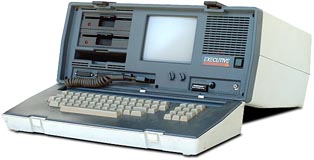 |
| See, next to this, the Cambio looks pretty fantastic. (image from Oldcomputers.net) |
What's great about the Cambio is that it runs Windows 10... not RT or Mobile, but straight Windows 10. This makes using the system a comfortably familiar experience, at least with the keyboard attached. The interface is the same as it is on your home computer, and it's compatible with nearly all the same software. I quickly loaded my Cambio up with all my favorite programs- IrfanView, Chrome, Paint Tool SAI, and 7-Zip- and they all ran just like they would on any other Windows computer. Try saying that about an Android device or a Chromebook.
The specs are kind of low on this machine, with a budget graphics processor and just two gigs of RAM. Despite this, the Cambio runs amazingly well, juggling a Skype conversation and three open Chrome tabs without much effort. There's a limit to how much the system can handle, but you shouldn't have any trouble if you've got reasonable expectations. I owned a $350 netbook in 2008 that didn't come anywhere near the performance of this $130 Cambio, and that old beater was running Windows XP!
 |
| Caps Lock is larger than Enter, and Left Shift is three times the size of Right Shift. Okay...? |
Alternately, you can take the keyboard off, switching the Cambio into tablet mode. The desktop is replaced with a panel of "live tiles," colorful squares which can be tapped to access programs. Unlike the icons in Android or Apple's iOS, many of these squares have frequently updated bits of information on the front, potentially saving you a click if, for instance, you've already read all the E-mail shown in the tile. Live tiles aren't as useful as the widgets in Android, but they do offer potentially handy updates while keeping the display fresh.
 |
| No, I do not need to obtain a special computing wand. Shut up. (image from SimpsonsScreenShots at Wordpress) |
The battery life is... unremarkable. The manufacturer claims you can squeeze six hours out of the Cambio, but you might get four hours of *comfortable* use out of it, with full screen brightness and wi-fi enabled. Fortunately, the system can be charged with either a dedicated AC adapter or through the micro USB port. By the way, it bears mentioning that the micro USB port is only good for juicing up the battery... it doesn't seem to respond to anything else. If you've got an on-the-go cable, you might want to leave it at home.
 |
| Ports and buttons jut awkwardly from the side of the Cambio. |
That brings us to gaming. Definitely keep your expectations in check here... with a tight 32GB hard drive (expandable to 64GB with a micro SD card), you're not going to be packing a lot of entertainment into the Cambio. The Intel HD graphics processor also limits your horizons, but there are reports that the system can run Minecraft and even World of Warcraft on low settings, suggesting that the Cambio's got more 3D muscle than other budget laptops. I've personally tested PPSSPP, the PSP emulator, and performance varied from perfectly playable (Pac-Man Championship Edition) to reasonably playable (Soul Calibur: Broken Destiny) to miserably slow (WipeOut Pure). The emulator would only use OpenGL as a renderer, not DirectX, which was a recurring issue with games despite the Cambio having DirectX 11 pre-installed.
 |
| The Cambio in its vertical orientation. (Image from Wal-Mart) |
The netbook craze of the late 2000s proved there was a public appetite for inexpensive, user-friendly computers, and the Cambio has the potential to satisfy that hunger in this decade. It's got the strongest performance in its price class (although at $130, that's not exactly a crowded field), its software compatibility is second to none, and it can even double as a tablet in a pinch, even if it doesn't excel as one. With its homely exterior and modest specs, the Cambio will be rejected by many as a disposable store-brand gadget, but they'll be missing out... the penny-pinching tech enthusiast will be glad they took a chance on this surprisingly capable device.
EDIT: If you're having Direct X9 problems with the RCA Cambio, or any system running flagship Windows 10, the instructions provided here may address them.

Looks very decent for the money.
ReplyDeleteI have been wanting a good portable option for dos(box) games and this could very well be my choice.
I think it would even run a lot of GOG's catalog of games.
Dang, now I need a list of classic PC games that work in Win10 (wonders if XP could be installed instead).
Sorry, response below.
DeleteI can't guarantee it. I asked the RCA people if I could downgrade to Win 7 and they told me "no, it's not designed for that." XP is an even bigger step back, and may not have the necessary drivers for wi-fi and Bluetooth. No biggie really, as Win 10 runs perfectly well, and as you pointed out, you could use DOSBox to play legacy software.
ReplyDeleteAlmost ready to bite on this.
DeleteNot sure if the Atom can handle Dosbox very well at 1.33ghz, but still, a Win based tablet/netbook is something that's been out of my price range for a while.
GOG games also seem really promising.
I'm fantasizing installing games to several microSD cards.
Okay, this thing is starting to impress me. I've got strong frame rates on PSP games, even Wipeout Pure, after installing the DX9 files. It even plays frickin' Dreamcast games, albeit at 40fps for the really demanding ones. Better than my home laptop can muster!
ReplyDeleteOver a year after you posted this review, and I've still yet to see a budget laptop/tablet combo that serves it's purpose as well as this. I got mine this past November on sale from Wal-Mart, and I'd like to note a few things you overlooked... Normally, a year later it wouldn't be worth noting such things, but since this is still such a good option, why not spread the word?
ReplyDeleteFirst off, the MicroSD expansion is not limited to 64GB. You jsut need some third-party software to format any larger a card to be recognized by the device. This is actually common amongst SD or MicroSD storage expansion - most users are...dumb, to say the least, so they list what the tablet can natively set up for you as it's absolute limit so that an unknowledgeable customer won't waste money.
Secondly, even if that limitation were absolute, storage can be expanded via the USB port using standard USB flash drives - which are frankly a cheaper way to go anyway.
This may very well be the best little machine for cheap on-the-go whatever, and it doesn't look like it's going to be usurped from that position anytime soon.
Sorry for jumpin in at such a late date, But Though this thing runs Win 10 very well, I do not like the interface, even with the classic shell, (also no crazy about Win 10 and its hidden reliability on online storage)... I am wondering if anyone has downgraded to win 7 or 8? Help would be appreciated. Thanx in advance.
ReplyDeleteSuper late response, but my understanding is that no, you can't downgrade this to Windows 7. That's RCA's official stance anyway. If there is a way to do it, it'd be unsanctioned and probably pretty difficult.
DeleteI generally don't go back to look at comments made years after the fact. Usually I just get crass advertising from people who aren't interested in the subject... glad that wasn't the case this time.