Okay, so I've been sleepy and depressed, which is why I haven't been blogging lately. But sleeping through life never helped anybody, and frankly, it's not good for the waistline, either. Even if it's just for my own health and sanity, I need to start writing for Kiblitzing again. Never give up, never surrender! To infinity... and beyond! More power, ho ho ho! Other various Tim Allen catchphrases!
Okay, enough of that. Here now are a selection of games I've been playing with my homemade spinner. I've taken the liberty of steering clear of Arkanoid-alikes, because although I do enjoy them and would like to review them in the future, I also want to demonstrate that a dial can be used for more than just hitting a bouncing ball with a paddle.
IXION

This supremely quirky shooter was planned for release in 1983, but was ultimately scrapped... possibly as a result of the video game crash of that year, but just as likely because nobody knew what the hell to make of it. Try to wrap your head around this... you're an orb-shaped cannon that blasts enemies while punting a spiked ball called a "Kailo" around the screen. The Kailo repairs gaps in the floor as it rolls, letting you move around the playfield more freely and building bridges to letters that will ultimately take you to a bonus stage.
It's hard to make sense of this madness, but Ixion is weirdly entertaining and even mildly addictive when you get the hang of it. The game is clearly unfinished, with stiff grid-based movement for your ship, sounds apparently recycled from Sega's earlier Star Trek game, and repetitive graphics. Hope you like beveled tiles, because boy will you be getting a lot of them! However, if it had been given enough time to gestate, Ixion could have been a contender. (And not just for "strangest damn video game you've ever played," either.)
ROAD BLASTERS
Based on a Matchbox toy line, the Road Blasters arcade game long outlived its inspiration, and remains an underground favorite thanks to its brilliant blend of racing and shooting action. It's a treat for both casual fans, who can spray the street with gunfire and take out incoming traffic with ease, and more advanced players, who can carefully aim their shots and reap a huge accuracy bonus at the end of each track.

The only problem is that unless you've got the right equipment, Road Blasters just doesn't play well in MAME. Players stuck with an ordinary joystick should consider the Genesis version instead, which runs on similar hardware but was designed especially for digital controllers. However, if you're lucky enough to have a steering wheel or a spinner, the arcade version of Road Blasters is a magnificent experience. Clamp a good wheel down to your table and the game is just as visceral as you remembered it from the college rec room. Break out a spinner instead and you'll get uncannily precise steering, a boon for players hunting for high scores.
MAD PLANETS
When I was a kid, I saw this Gottlieb shooter pop up once or twice in arcades, but it didn't look like anything special. "It's just a lame Asteroids knock-off," I told myself as I saved my quarters for more popular games. How wrong I was.

Mad Planets makes a lousy first impression, but when you actually play it, you realize that there's something special hidden under the surface of its ugly graphics. There may be a superficial resemblance to Asteroids, but Asteroids is a placid game, where the meteors move at a crawl and the only reason you died is because you blasted carelessly and filled the screen with debris. You barely have to move to survive in Asteroids. Mad Planets doesn't extend you that courtesy... its foes grow to full size and hone in on you in a matter of seconds, and you'll die just as quickly if you don't run like hell. You'll find yourself frantically swirling around the edges of the screen, spinning the dial to strafe while dodging the titular planets... and the moons they use as projectiles... and the occasional unpredictable comet just to keep you on your toes and your sphincter firmly clenched. Mad Planets is fast and intense, and it sure as hell ain't Asteroids.
MAJOR HAVOC
Begun, the clone wars have, and you're on the front line as a carbon copy of the celebrated space hero Major Havoc. It's your mission (or the mission of the next clone, if you screw up) to infiltrate enemy bases, overload their reactors, and escape before the place blows to smithereens. Of course, the escape part is optional... as you may have gathered, you're kind of disposable.
Major Havoc was released during the crash of 1983, which reset the gaming industry and put Nintendo in charge for the rest of the decade. This title offers an interesting peek into how video games might have evolved if the crash had never happened. It's hugely ambitious, with multiple styles of play (even a Breakout-style mini-game between stages!) and sprawling levels that scroll in all directions.
Most of the scenes in Major Havoc play well with a spinner... with the curious exception of the platforming that makes up the bulk of the game. You'll start to think the lead character was cloned from Gerald Ford rather than a dashing space hero as he crashes into walls, misses key jumps, and stumbles into instantly lethal sparks. The infiltration missions feel a bit more natural with a joystick, but with tons of obstacles in each base and little means of protection against them, you (and you, and also you) probably won't live long.
FORGOTTEN WORLDS
 It's hard to overestimate the impact this game had on me as a teenager. After all, Forgotten Worlds shifted my allegiance from Nintendo to Sega in the console wars of the early 1990s. Decades later, I still find myself playing the arcade version of Forgotten Worlds, admiring its lush graphics and chuckling at the silly dialog between stages. The intermissions are voiced in the arcade game, and even dorkier there!
It's hard to overestimate the impact this game had on me as a teenager. After all, Forgotten Worlds shifted my allegiance from Nintendo to Sega in the console wars of the early 1990s. Decades later, I still find myself playing the arcade version of Forgotten Worlds, admiring its lush graphics and chuckling at the silly dialog between stages. The intermissions are voiced in the arcade game, and even dorkier there!
Forgotten Worlds is one of the last major video game releases to use a dial for its control, making it tough to port to home consoles. The Genesis conversion used buttons to spin the unknown soldiers, and Capcom Classics Remixed for the PSP ingeniously turned the game into a twin stick shooter, but a spinner is really the way to go if you have that luxury. With it, you can spin your cannon quickly and at precise angles, laying waste to the lizard men, dust dragons, and mammoth war gods in your path. Unfortunately, it doesn't alleviate the sense that the game drags on for ten minutes longer than it probably should. (The Egypt stage was cut in half on the Genesis, but frankly, that extra content isn't really missed.)
ZEKTOR
The early 1980s were tumultuous times for Service Games, with the company batted around from one corporate giant to the next. However, near the end of its time as a Paramount property, Sega was getting pretty good at dazzling players with color vector graphics. For all its flaws, Tac/Scan was a feast for the eyes, with the player piloting a fleet of ships through the twists and turns of a wormhole rendered in the best 3D 1982 had to offer.
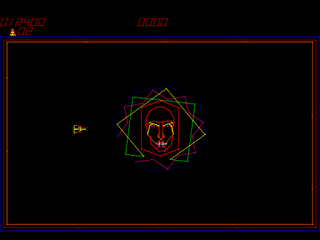
Similarly, Zektor is nothing special as a video game, cribbing heavily from Asteroids, but for the time, it must have looked incredible. Every stage begins with an alien challenging you to regain control of the territory they've conquered. The alien's head looms in front of a meticulously drawn cityscape, which quickly vanishes into the horizon as the action begins. If you can make it through three largely inconsequential defense grids, you'll find the villain, who plots his (or her!) escape behind a brightly colored force field. Sink a shot between the gaps in the rotating shield and the fiend explodes with all the splendor of a modestly priced 4th of July firework. Hey, it was 1982. You can't expect TOO much here.
Zektor makes for a nice light show, but is only serviceable as a game. The defense grids play like a hybrid of Asteroids and bumper cars, with your ship bouncing off the walls and abstractly drawn Moboids. The boss fights feel a lot like Star Castle, except more frustrating because the shields don't take damage and it's extremely hard to squeeze a shot past them. Your ship controls extremely well in both scenes, with just the right amount of inertia, and that's pretty much all you could hope for in an unexceptional game like this.
CALIBER .50
 There are two things I learned from this shooter, created by obscure Japanese design house Athena and released in America by Seta. The first is that Soul Calibur has forever ruined my ability to spell "caliber" properly. The second is that a dial and the rotary joysticks often used in military shooters are entirely different animals. While a dial spins smoothly, giving the player absolute control over where and when they point their firearm, a rotary joystick... doesn't. You can only twist it in one of eight positions, and you have to wrench the knob on the top of the stick into place, ensuring a sore wrist after fifteen minutes of play. Frankly, I never liked rotary joysticks... given their limited range of movement and stubborn resistance to player input, I firmly believe that what few advantages they offer could be done better with twin sticks.
There are two things I learned from this shooter, created by obscure Japanese design house Athena and released in America by Seta. The first is that Soul Calibur has forever ruined my ability to spell "caliber" properly. The second is that a dial and the rotary joysticks often used in military shooters are entirely different animals. While a dial spins smoothly, giving the player absolute control over where and when they point their firearm, a rotary joystick... doesn't. You can only twist it in one of eight positions, and you have to wrench the knob on the top of the stick into place, ensuring a sore wrist after fifteen minutes of play. Frankly, I never liked rotary joysticks... given their limited range of movement and stubborn resistance to player input, I firmly believe that what few advantages they offer could be done better with twin sticks.
Luckily, Caliber .50 kicks the rotary stick to the curb and replaces it with an old-fashioned spinner. As a result, your soldier has impeccable aim, spinning his gun to meet every challenge in the war-torn jungles of Vietnam. Not even villagers, cattle, and turtles are spared from his wrath as he marches deep into enemy territory. However, our hero is quickly undone by the game's congested, maze-like levels. We're talking Smash TV-like crowds of enemies here, but unlike Smash TV, you don't feel like you've got an honest chance at survival. It's a pity, as the graphics are more detailed than in the first two Ikari Warriors games, and the discarded bullets that increase your health and firepower are a unique alternative to the power-up panels in most military shooters.
CRATER RAIDER
Like Stargate, Victory, and Spy Hunter, Crater Raider is from the "way too many buttons" school of arcade game design. You've got your forward, your reverse, your fire button, a shield, and oh yes, a dial to aim your cannon. Got all that? Probably not, and the relentless red tanks that seem to pop up out of nowhere won't give you much time to get the hang of things.
The hook to this over-encumbered shooter is that you can drive your lunar rover into perfectly round holes apparently swiped from a Bugs Bunny cartoon. Driving into a crater takes you somewhere else on the large scrolling playfield, but you don't really know where, leaving you disoriented and adding even more unwanted confusion to the gameplay. It's kind of tough to save the women stranded on the moon's surface when you keep taking a wrong turn at Albuquerque.







 It's hard to overestimate the impact this game had on me as a teenager. After all, Forgotten Worlds shifted my allegiance from Nintendo to Sega in the console wars of the early 1990s. Decades later, I still find myself playing the arcade version of Forgotten Worlds, admiring its lush graphics and chuckling at the silly dialog between stages. The intermissions are voiced in the arcade game, and even dorkier there!
It's hard to overestimate the impact this game had on me as a teenager. After all, Forgotten Worlds shifted my allegiance from Nintendo to Sega in the console wars of the early 1990s. Decades later, I still find myself playing the arcade version of Forgotten Worlds, admiring its lush graphics and chuckling at the silly dialog between stages. The intermissions are voiced in the arcade game, and even dorkier there! There are two things I learned from this shooter, created by obscure Japanese design house Athena and released in America by Seta. The first is that Soul Calibur has forever ruined my ability to spell "caliber" properly. The second is that a dial and the rotary joysticks often used in military shooters are entirely different animals. While a dial spins smoothly, giving the player absolute control over where and when they point their firearm, a rotary joystick... doesn't. You can only twist it in one of eight positions, and you have to wrench the knob on the top of the stick into place, ensuring a sore wrist after fifteen minutes of play. Frankly, I never liked rotary joysticks... given their limited range of movement and stubborn resistance to player input, I firmly believe that what few advantages they offer could be done better with twin sticks.
There are two things I learned from this shooter, created by obscure Japanese design house Athena and released in America by Seta. The first is that Soul Calibur has forever ruined my ability to spell "caliber" properly. The second is that a dial and the rotary joysticks often used in military shooters are entirely different animals. While a dial spins smoothly, giving the player absolute control over where and when they point their firearm, a rotary joystick... doesn't. You can only twist it in one of eight positions, and you have to wrench the knob on the top of the stick into place, ensuring a sore wrist after fifteen minutes of play. Frankly, I never liked rotary joysticks... given their limited range of movement and stubborn resistance to player input, I firmly believe that what few advantages they offer could be done better with twin sticks.
